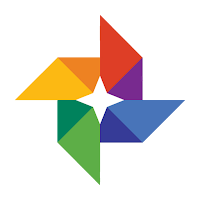
I love Google Photos. Not only do I never have to worry about losing any pictures that I've taken (every one is automatically uploaded/backed-up in Google Photos...click HERE for how to do this), but there is so much I can now do with these pictures. Once images are in the cloud I can create some awesome things. Check out all the fun you can create with Google Photos below!
Create with Google Photos
Creating GIFs:
- Open your Google Photos.
- Select up to 50 images using the blue check mark in the top left of each image.
- Click the “+” icon in the top right.
- Choose “Animation” to have these images create a GIF.
Creating Collages:
- Open your Google Photos.
- Select up to 9 images using the blue check mark in the top left of each image.
- Click the “+” icon in the top right.
- Choose “Collage” to have these images create a GIF.
- You are now given all the Photo Editing options (see above).
Sign into your Google Photos and get CREATING!
If you want these steps in a Document, Click Here!
